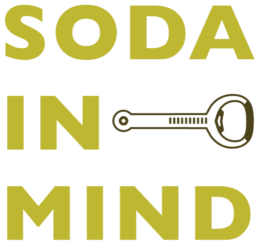Who uses the desktop to browse the internet anymore? Seriously, they’re like sooo 2002!
Some transitions can seem to define every era that passes by (such as major developments in technology, political decisions and economic disasters).
The digital world has been struck by the growing power of mobile. It’s a power that seems here to stay (at least for a long while).
Now, many brands have to appeal to the massive sea of consumers that use mobile as a primary mode of interaction.
Responsiveness is now a foundational aspect that drives things like conversions and apps are a new focal point. However, designing them can seem complicated and messy.
Surviving the mobile era can be relatively simple, as long as you understand some ground rules.
When it comes to mobile app design, here are some things you should and shouldn’t do.
DO Research before Designing
Don’t be in too much of a hurry to catch the mobile bandwagon. The more you rush the initial phases, the more there is that can go wrong. Take your time. Breathe… Practice some mobile app design mockups and do your research. Take note of ideas that might be useful. Mockups designs don’t have to be picture perfect (as long as they convey a sense of what the app will look like).
DON’T Do it Because it’s Trendy
You could say that the ones that fail are often the ones that blindly follow without fully understanding what it is that they’re following. Responsive web design is being adopted by many brands out there but don’t just do it to fit in. Ask yourself WHY responsive design is crucial and whether or not your individual preferences or requirements are in line with the concept. Think about how your users browse your site on different devices. Are they looking for dinner menus, locations, contact details or are they reading blog posts? Perhaps they’re looking for resources or research?
A website’s visitors probably aren’t interested in how trendy it is so cut to the chase and provide value without blindly mimicking others. If you focus on value first, you might even find that responsive design isn’t necessary for your purposes.
DO Use Larger Fonts
Expect reading preferences to be slightly different on mobile than they are on desktops. Consuming information in 12-point size fonts on a 22-inch monitor should be no biggie. However, mobile users probably aren’t going to want to squint at every line they have to read so use larger font sizes. In fact, what you think is way too big may be just right and as a rule of thumb, keep body font sizes no smaller than 16px.
DON’T Hide Your Content
You might have realised that some brands are either hiding or completely removing chunks of their website content to force fit the entire experience on a smaller screen. This is probably not a great idea because users may expect to see the exact same content that’s offered on your desktop-sized website, just in another format. Hiding your responsive website’s content in a hamburger menu (the three-tiered menu icon typically found at the top of a screen) could be an effective way to retain visual cleanliness but it isn’t the only option. Study different tactics for responsiveness.
DO Provide Adaptive Images
You might find imagery an integral part of the success of your mobile app and that mobile shoppers are engaged by compelling website images. Optimize images for your responsive site via adaptive images (images that aren’t just scalable for mobile use but are adjustable and flexible). Image management should be a top priority when thinking about your responsive web design strategy and this can include techniques that detect and adapt to a device’s screen size automatically.
*We are a UX-focused team of developers and designers. Our goal is making our products understandable at any level. The result is web and mobile applications that take minutes to learn and are easy to implement in any company, big or small. Find out more about Soda In Mind here